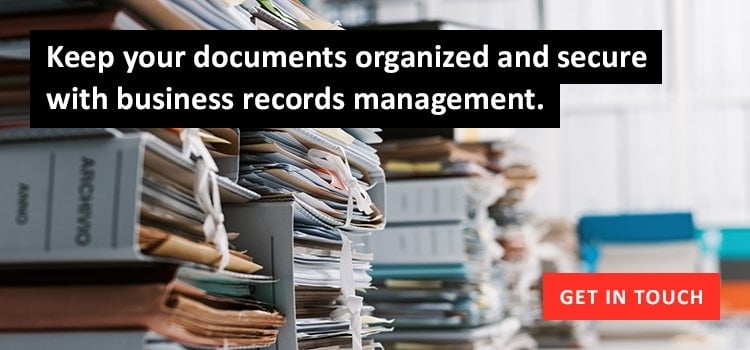Protect Customer Data by Following These 7 Document Storage Tips
Mon, Nov 25, 2019
By: Steve Clopton

Storing customer data puts you in the position of being responsible for protecting your customers’ personal information. Whether you’re storing financial data such as credit card numbers, bank account numbers and Social Security numbers, or personal healthcare information, you have a moral and legal responsibility to act responsibly.
At Gilmore Services, our clients often ask us for document storage tips. They want to know what they can do to protect their customers (and their organizations) by storing documents properly.
With that in mind, here are 7 document storage tips to help you.
#1: Install and Update Security Software
One of the most common mistakes businesses make is installing anti-virus or anti-malware software and then failing to update it. You can eliminate a lot of potential risks simply by staying up-to-date on your software.
Make sure to choose software with a high security rating, and keep it engaged. Put a system in place to install updates as soon as they become available.
#2: Store Only What You Need
It’s always a good idea to ask whether you need to store data before storing it. If you own a retail store, for example, you don’t need to retain customer credit card information. In fact, you could put yourself and your customers at risk by doing so.
Even if you do need to store credit card numbers, you may not need to store other information such as customer PIN numbers or dates of birth. Asking what you need to store is a good first step to protecting your customers’ data.
#3: Use a Dedicated Server
It may be less expensive to share a server than to pay for a dedicated server, but you’ll be in a better position to protect your customers’ data if you pay for a dedicated server.
Having a private server helps to keep your network secure, making it exponentially more difficult for a hacker to access your system and steal your data.
#4: Create Daily Backups
Ransomware is an increasingly common problem for companies. It’s a kind of cyberattack that holds your data hostage.However, you can neutralize the threat of ransomware by always having a current backup of your data.
The idea is simple: if you know you can access your data, it won’t matter if someone holds it hostage. You can simply use your backup to recreate your data.
#5: Encrypt Your Data
Data encryption used to be the stuff of spy thrillers. However, it’s no longer something that’s optional or even expensive.
Encrypting your data ensures that even if someone should breach your security and steal your data, they won’t be able to access and use it. It’s an extra layer of protection that will give you and your customers peace of mind.
#6: Limit Access to Your Data
One of the best ways to protect customer data is to limit access to it. Only employees who need access should have it, and all access should be protected with two-factor authentication.
Two-factor authentication, or 2FA, protects data by putting layers of security in place. People who access your data should have to enter a strong password (at least 13 characters, no words, and a mixture of upper and lower case letters, numbers, and symbols) and then a biometric confirmation such as a fingerprint.
#7: Destroy Data before Disposing of It
If you’re destroying your data improperly, you could be vulnerable to theft. If your paper documents are improperly shredded, or your hard drives are improperly destroyed, your data can be recovered and used.
The best way to avoid this issue is to partner with a NAID certified data destruction specialist such as Gilmore Services. We use DoD-approved data destruction methods and provide certification that your data has been destroyed.
Conclusion
You have a responsibility to protect your customers’ personal data. The 7 tips we’ve outlined here will help you earn your customers’ trust and protect your business.
Looking for a data storage and destruction partner for your business? Click here to learn how Gilmore Services can help.