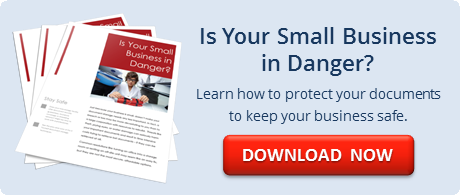Top Time-Saving Tips From a Document Management Expert
Wed, Mar 02, 2016
By: Jim Beran

Sometimes it can feel like there is just not enough hours in the day. Imagine having a couple more hours to file away finished projects and help cut down the growing stack of files piling up on your desk.
Even though we all share the same amount of time, there are some key ways to maximize your time, giving you more freedom for other tasks.
When it comes to managing records, time is an especially valuable commodity. It can be monotonous wasting time on recurring issues: locating misplaced files or recovering damaged documents. The good news is, you don't need to search far for ways to save time. We cut right to the chase as we sit down with our very own document management expert, Erin Tolbert, who gives us the scoop on common issues records managers encounter and some of the best productivity solutions. Here are 3 time-saving tips from a document management expert.
The never ending game of hide and seek
What would you say are the biggest issues that arise when an office attempts to manage their records internally?
I would say the biggest issue with a customer keeping records on site is the possibly of having too many hands in the pot. Say you and I are both looking for a file, for different reasons, and have no idea the other one is looking for the file. I locate the file, and it’s sitting on my desk. Maybe I get busy, or forget, and it takes me a long time to get the file back to it's storage box or file cabinet. Now you’ve wasted a lot of time looking for a file.
On the other hand, when files are stored with a professional document storage company, they are always tracked. So in the same scenario, I would call the records management facility to request to receive a file. If you call the next day to request the same file, the company would give you a detailed report of who requested the file at your organization and when. This saves a considerable amount of time and allows you to find what you need quicker.
Time travel
There are a lot of people out there who prefer doing their records management the DIY way. What are some factors to consider when storing records yourself? What often consumes most of the time when accessing a file?
Businesses store their files in one of two ways, either at their facility or off-site. Some of those off-site options include general mini storage units or professional records management facilities. If they are stored on-site, or in mini storage, accessing those files can be extremely time-consuming. These boxes are usually stacked on top of each other, and having office personnel access them could take hours.
We have been to mini storage units where the boxes were stacked ten boxes high and almost toppling over. Most customers prefer off site storage to free up space. Because medical records, legal records, and other essential business information must be kept for years, and won't need to be accessed often, there typically isn't enough room to keep records on site.
Once a customer decides to use off site document storage, they are left with the decision to use a mini storage option, or a certified records management company like Gilmore Services.
Long-term saving
When a business identifies their records management goals and objectives, it’s necessary to think about the long term. In what instances would someone consider using a professional records management company?
Mini storage warehouses don’t have near the security in place that a professional records company possesses. For example, we have 24/7 video surveillance, authorized personnel lists, and a gated facility. Pretend an employee has access to your business records at your mini storage unit. If this employee gets terminated or resigns, unless you change the lock on your unit, (which can be difficult to remember and keep track of), this person still has access to the unit. They can easily access it and take whatever information they want to take.
Thanks to our records management expert, Erin Tolbert, we now have more insight on saving time with records and information management. For small businesses and large organizations, these three tips are useful when determining the best way to manage workflows and become more efficient. Want to learn more? Download our free guide below.